Website personalisation: Templating
Ometria's Web Personalisation feature comes with a fully functioning templating engine.
You have the following options:
1. Theme editor
Our simplest, "low code" option for delivering HTML fragments.
Ometria Web Personalisation comes with a set of standard "off the shelf" themes that can be easily configured and fine tuned to match the look and feel of your current site.
All changes are made through the theme editor in the UI, which allows you to change layout, menus, labels, fields, facets, colours and various other configuration options:
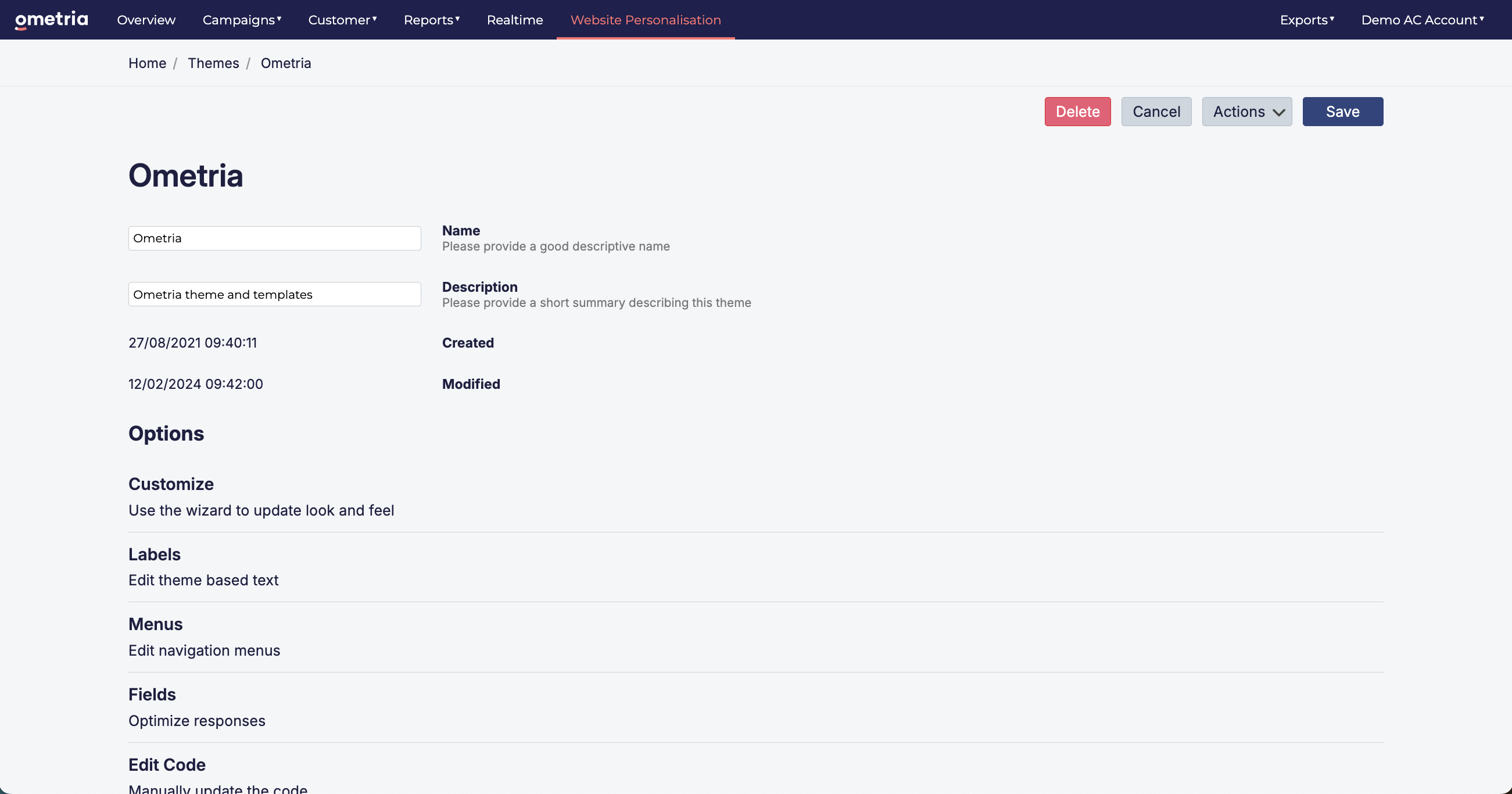
2. Custom themes
Using custom themes you can create any look and feel, use any logic and finely control all aspects of HTML generation.
Ometria website personalisation comes with an online code editor which allows you to easily create, modify and manage your theme.
TipYou can always start with the theme editor and then move on to customise the theme if you need extra logic.
3. No templating
Templating is optional.
If you already have a templating engine or you simply wish to deal with look and feel yourself, then you can turn off templating and we will send you a raw response in JSON.
Templating engine
Ometria's website personalisation feature uses an open-source templating engine called Scriban.
Scriban is a flexible, fast and secure templating engine, which is very similar in design to Shopify liquid templates.
Updated 9 months ago
