Ometria data architecture
Ometria stores data on:
- your contacts,
- your products, and;
- orders placed by your contacts.
You can also update your contacts’ information via the subscription and preference centre forms.
Contacts are merged by Ometria to create customer profiles which can then be sent campaigns and reported against.
The Ometria model combines the the data into key tables shown below.
Be awareThis diagram is not a full data schema for Ometria.
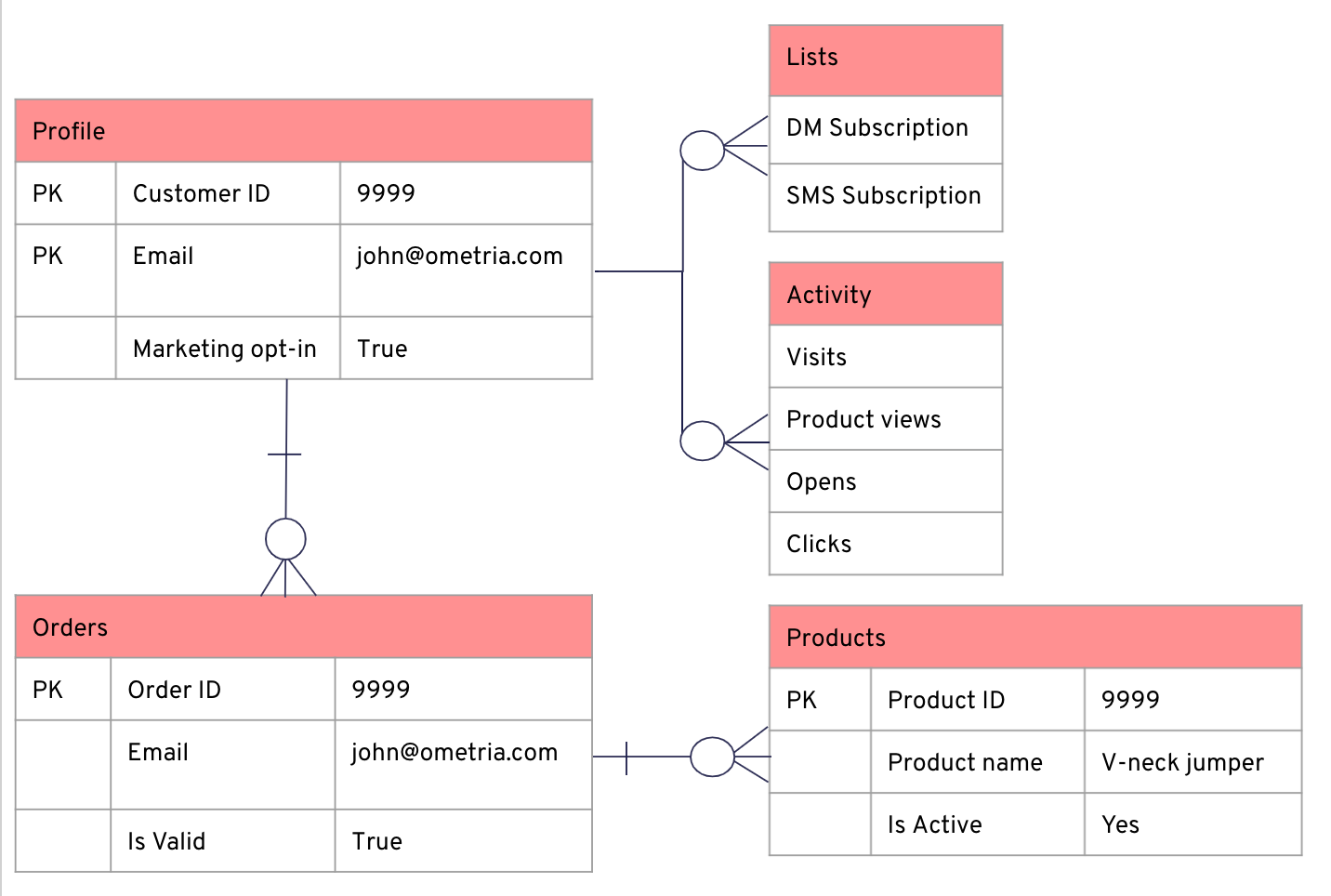
Contacts
Ometria takes the different contact sources your provide us (e.g. Online, Store) and combines these into a single profile.
The contact source is a collection and you can have as many different collections as you need - collections don't need to be pre-determined.
For contact listings, the ID, email and collection act as a unique key for a contact in Ometria. The ID must be unique within each collection.
The customer ID is optional and should only be used where you have one persistent key across all of your data sources that uniquely identifies an individual contact.
Contact records can be enriched using Custom fields.
There is a limit of 100 custom fields per type (e.g. 100 string fields, 100 date fields, etc.), but the maximum size of the combined custom properties associated with any record must be <1kb (1000 characters) when formatted as JSON, i.e. including keys and values.
Custom fields can be used in segmentation and as merge fields in email content.
Orders
The order model connects your orders to contacts and provides properties specific to the order or the line item.
Variant options passed in an order will automatically create a new variant product, so you don't need to pre-determine variants when sending products to Ometria.
Your order data can be enriched by using order properties and line item properties. These values are used in different ways in the platform:
Type | Merge tags in email content | Segmentation | Recommendations |
|---|---|---|---|
Order properties | Yes | No | No |
Line item properties | Yes | No | No |
Products
The Ometria product model provides for both parent and variant products.
Listings provides for different country (or website) variations of the products to be listed. Listings are used to provide different currencies for the products.
Your product data can be enriched by using product properties and product attributes. These values are used in different ways in the platform:
Type | Merge tags in email content | Segmentation | Recommendations |
|---|---|---|---|
Product properties | Yes | No | No |
Product attributes | No | Yes | Yes |
Updated 9 months ago
